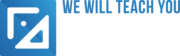Each Academy program has it’s own Discord Server.
The Discord Server is an essential part of community engagement and getting results with our programs.
We encourage members to utilize the hivemind of the community, engaging with like minded individuals and receiving help from WTL Coaches and Mentors.
To ensure we maintain the quality of discussion, we have outlined community rules and guidelines.
1. Key Roles
WTL Coach: Professional coaches who run our official review sessions.
Support Staff: Academy program support staff, answering tickets and assisting members.
Mentors: Volunteers who help members improve at the game by answering questions, streaming their gameplay or experts with a specific champion .
2. Change Discord Nickname
By default, permissions don’t allow members to change Nicknames themselves.
WTL Admin bot automatically changes your Nickname to [Server] “First Name” when you first verify your membership.
If you aren’t the original member of your “First Name” it will then take the first letter of your “Last Name”.
We prefer people to go by their real names for a better community experience. You don’t go down to your local tennis or martial arts club and call someone “The SexyMartian“.
3. Assigning Discord Roles
Navigate to the ☝︱role-assignment channel in the Support Academy Discord.
3.1 Self Assigned Roles
There are four different role categories you can assign to yourself.
- Server
- Rank
- Champion
- Notifactions
(a) Server Role


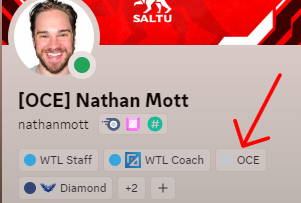
(b) Rank Role
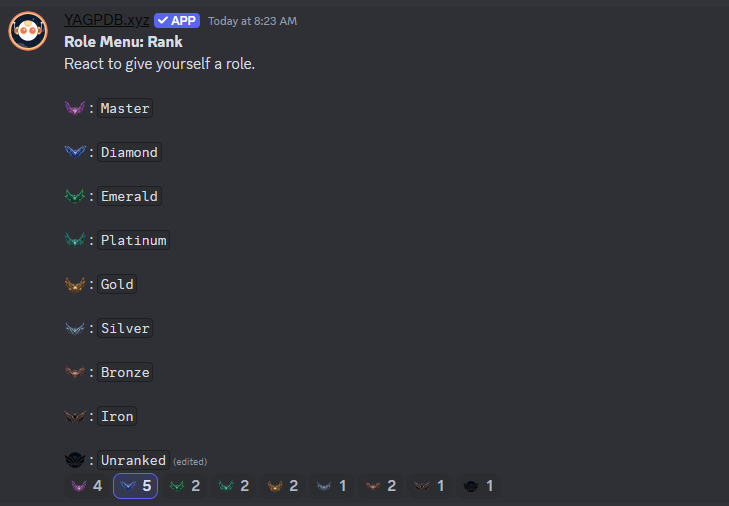
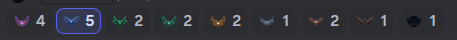
React at the bottom of the post with your corresponding rank emoji.
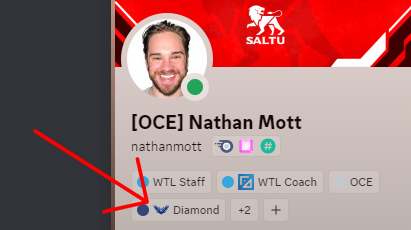
(c) Champion Role
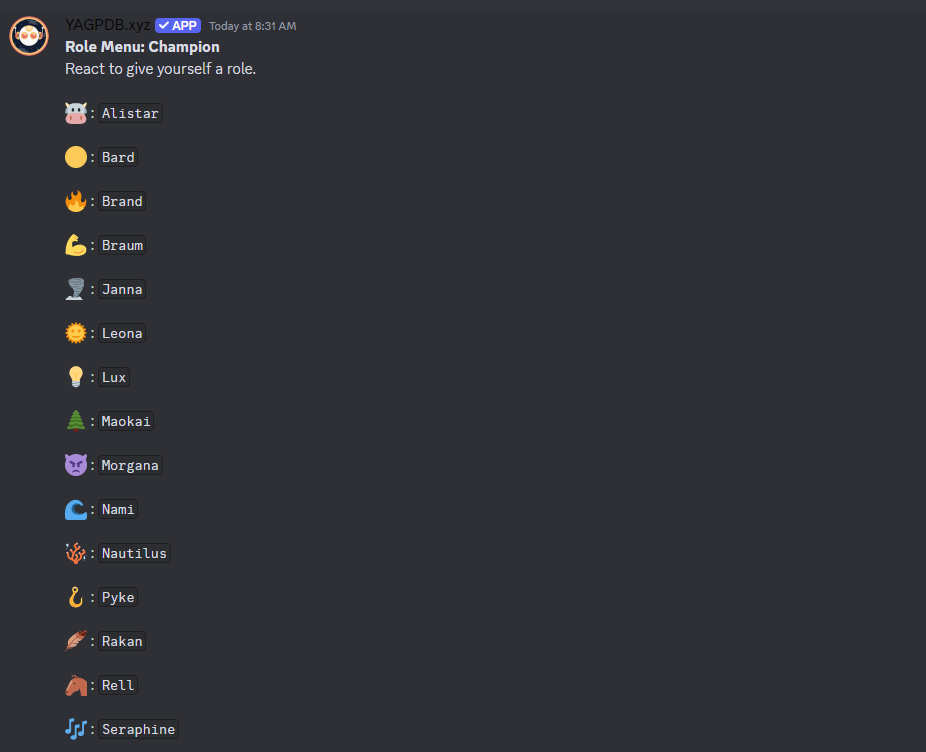
- Members, mentors and Coaches can @tag this role in any channel.
- For example if you want to notify other Nami players, simply type @Nami.

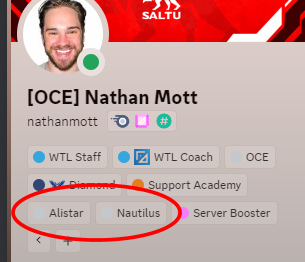
(d) Notifications
Keep up to date and notified about the newest activities in the program.