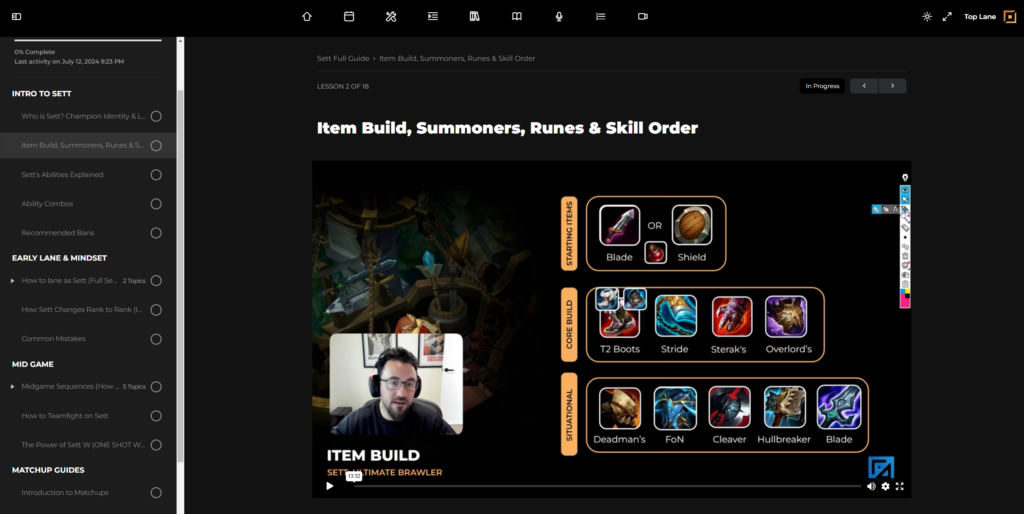Light mode is default for general viewing of the website and the resources section.
Some people prefer to use Dark mode to go easier on the eyes.
The Dark mode button will appear on the top right of your navigation bar.

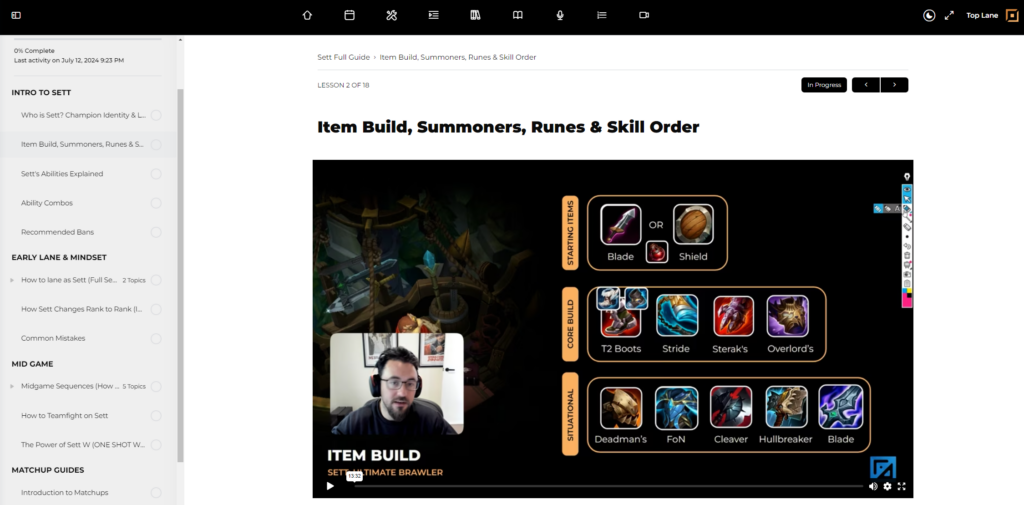
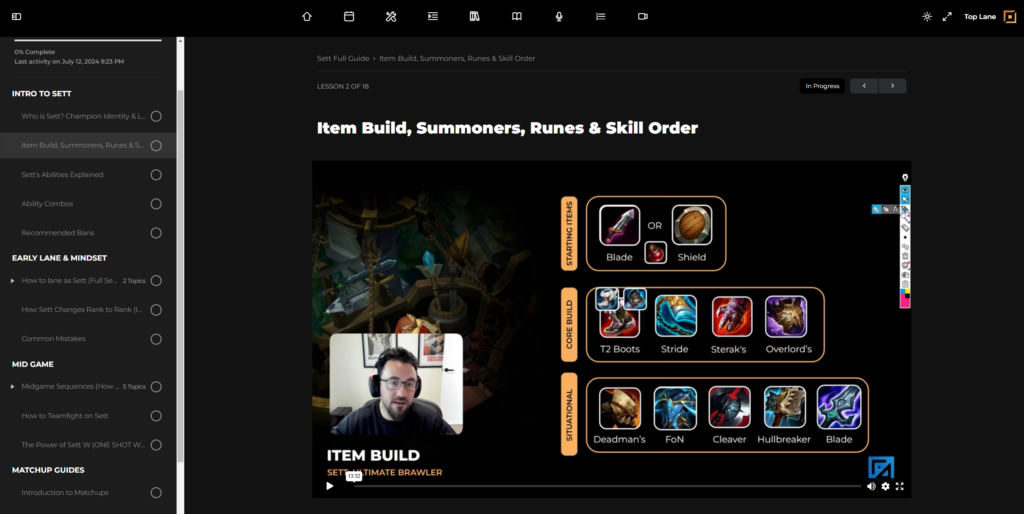
Light mode is default for general viewing of the website and the resources section.
Some people prefer to use Dark mode to go easier on the eyes.
The Dark mode button will appear on the top right of your navigation bar.

Important: Dark Mode is only available when viewing lessons for Champion Full Guides, Live Commentaries and Member Reviews.
Before Dark Mode
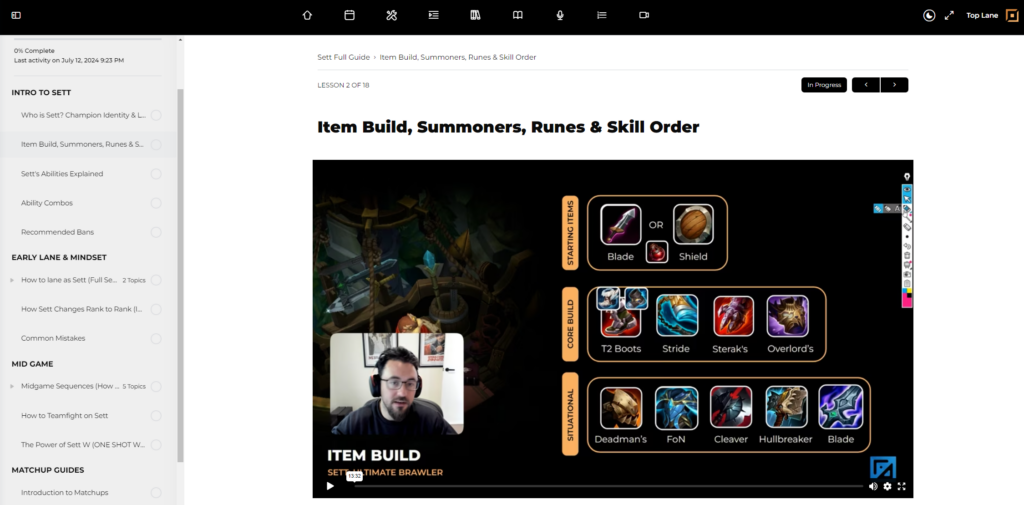
After Dark Mode