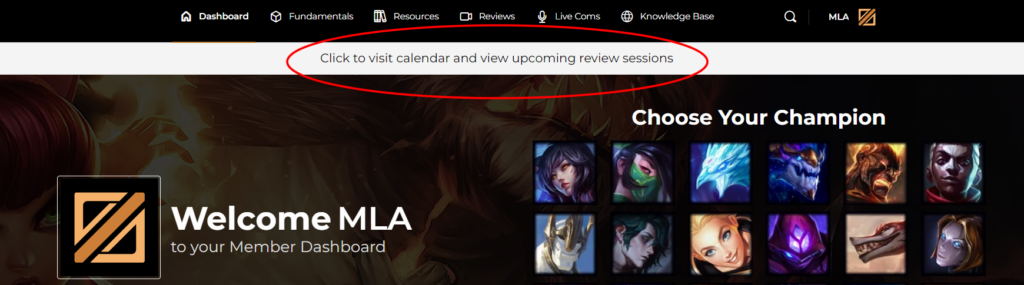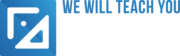Review sessions are a chance for members to get feedback on their gameplay from a WTL Coach and ask questions LIVE.
1. How do I get my game reviewed?
Any member can attend a session and get their game reviewed following the below limitations:
- One game per member, per session.
- Each session runs between 1 to 2 hours depending on the coach.
- Members limited to one review per week, per WTL Coach.
Follow these steps:
- Record your gameplay
- Upload the recording to a Youtube channel (unlisted). NOTE: Skip this step if using the WTL Auto Recorder
- Go to ✍︱sign-up-sheet channel on Discord
- React to the session that you want to attend with the ✅
- In the thread created post your:
– Time since last review (eg. 2 weeks)
– The link to the VOD you want reviewed - Attend the session (be a few minutes early so you don’t get skipped)
- Wait until you it’s your turn
2. What happens during a session?
- The order is prioritized by time since your last review (even if you are on wait list).
- The WTL Coach will call up the first person in the ✍︱sign-up-sheet queue. If they aren’t present, the next person is called.
- Sessions are started with the WTL Coach asking general questions about how their recent games have been going.
- WTL Coach will share their screen and begin reviewing the game.
Outcomes of a session:
- Identify key areas of your gameplay that you need to focus on.
- Identify narratives that might be holding you back on your view of the champion, role or game.
- Answers to any general questions you might have not related to this specific game.
3. When is the next session?
Review sessions are held multiple times every week.
There are two ways to see when the next session is:
- Go to the ✍︱sign-up-sheet channel (this will only show the next immediate session)
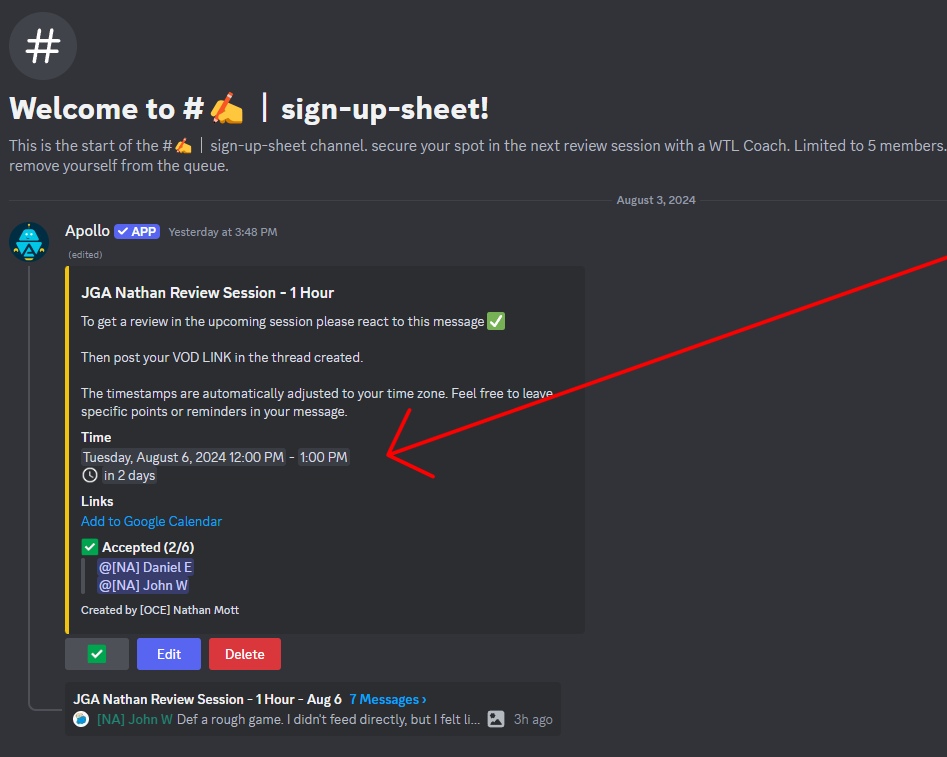
2. Check the Calendar on your Academy website Dashboard.